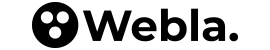How to Register a Domain Name for Your Shopify Store
A Comprehensive Guide for New Entrepreneurs

Setting up a new business on Shopify is an exciting endeavor. An essential step in this journey is selecting and registering a domain name. Your domain name acts as your address in the digital world, helping customers find your online store. In this guide, we’ll take you through the steps of how to register a domain name for your Shopify store.
Step 1: Choose a Domain Name
Your domain name should ideally be your business name. It should be easy to remember, unique, and relevant to your products or services. Avoid using hyphens or numbers as they can confuse customers. Think about how your domain name will appear on business cards, marketing materials, and social media as well.
Step 2: Check Domain Availability
Once you have a few domain name options, you need to check their availability. This can be done via domain registration sites like GoDaddy, Namecheap, or even directly on Shopify. Input your preferred domain name to see if it’s available.
Step 3: Register Your Domain Name
If your chosen domain name is available, the next step is to register it. For Shopify users, the process is quite simple.
Registering a Domain Name on Shopify
- Go to your Shopify admin page.
- Click on ‘Online Store’ then ‘Domains’.
- Click on ‘Buy new domain’.
- Enter the domain name you want to buy and click ‘Buy’.
- Fill in your billing information and click ‘Buy domain’.
By following these steps, you have officially purchased your domain name. It’s tied to your Shopify store, and Shopify also sets up everything you need to connect your domain to your store.
Registering a Domain Name Elsewhere
If you’re registering your domain elsewhere (like GoDaddy or Namecheap), the process will vary slightly. After purchasing the domain, you’ll need to set it up to connect to your Shopify store.
- Purchase your domain on the chosen platform.
- In your Shopify Admin, go to ‘Online Store’ then ‘Domains’.
- Click on ‘Connect existing domain’.
- Enter the domain you want to connect and click ‘Next’.
- Follow the instructions to set up your DNS records with your domain provider.
Step 4: Set Up Email Forwarding
Having a business email that matches your domain increases your business’s professionalism. With Shopify, you can set up email forwarding. This means that messages sent to your custom email address (like info@yourstore.com) can be forwarded to your regular email inbox.
- In your Shopify Admin, go to ‘Online Store’ then ‘Domains’.
- Next to the domain that you want to set up email forwarding for, click ‘Manage’.
- In the ‘Email forwarding’ section, click ‘Add forwarding email address’.
- Enter the email address that you want to create for your custom domain, then enter the email address that you want your emails forwarded to.
- Click ‘Save’.
Register your domain name
Registering a domain name is a crucial step in establishing your business’s online presence. Remember, a great domain name is easy to remember, relatable, and reflects your brand. Whether you’re registering your domain through Shopify or another platform, we hope this guide helps you in your journey of building your Shopify store.
As you continue to grow and establish your business, don’t hesitate to reach out to us at Webla for more e-commerce tips and advice. We’re here to help you succeed every step of the way.